Modifiers
Modifiers in Bowler are functions that modify, add, remove, or replace syntax tree elements originally matched by selectors after elements have passed all filters. Modifications may occur anywhere in the syntax tree, either above or below the matched element, and may include multiple modifications.
All modifier functions must match this signature:
def modifier(node: LN, capture: Capture, filename: Filename) -> Optional[LN]:
...
| Argument | Description |
|---|---|
| node | The matched syntax tree element. |
| capture | Sub-elements captured by the selector pattern. |
| filename | The file being modified. |
| return value | Leaf or nodes returned will automatically replace the matched element. |
Modifier Reference
All modifiers are accessed as methods on the Query class:
Note: Bowler's API is still in a "provisional" phase. The core concepts will likely stay the same, but individual method signatures may change as the tool matures or gains new functionality.
.modify()
Add a custom modifier to the query.
query.modify(callback: Callback)
| Argument | Description |
|---|---|
| callback | The custom modifier function. |
.encapsulate()
Encapsulate a class attribute using @property.
query.encapsulate(internal_name: str = "")
| Argument | Description |
|---|---|
| internal_name | The "internal" name for the underlying attribute. Defaults to _{old_name}. |
.rename()
Rename a matched element to a new name. Requires using a default selector.
query.rename(new_name: str)
| Argument | Description |
|---|---|
| new_name | New name for element. |
.add_argument()
Add an argument to a function or method, as well as callers. For positional arguments, the default value will be used to update all callers; for keyword arguments, it will be used in the function definition.
Requires use of .select_function or
.select_method.
query.add_argument(
name: str,
value: str,
positional: bool = False,
after: Stringish = SENTINEL,
type_annotation: Stringish = SENTINEL,
)
| Argument | Description |
|---|---|
| name | The new argument name. |
| value | Default value for the argument. |
| positional | If True, will be treated as a positional argument, otherwise as a keyword. |
| after | If positional = True, will be placed after this argument. Defaults to the end. Use START to place at the beginning. |
| type_annotation | Optional type annotation for the new argument. |
.modify_argument()
Modify the specified argument to a function or method, as well as callers.
Requires use of .select_function or
.select_method.
query.modify_argument(
name: str,
new_name: Stringish = SENTINEL,
type_annotation: Stringish = SENTINEL,
default_value: Stringish = SENTINEL,
)
| Argument | Description |
|---|---|
| name | The argument to modify. |
| new_name | Optional new name for the argument. |
| type_annotation | Optional type annotation to set. Use DROP to remove a type annotation. |
| default_value | Optional default value to set. |
.remove_argument()
Remove the specified argument from a function or method, as well as all callers.
Requires use of .select_function or
.select_method.
query.remove_argument(name: str)
| Argument | Description |
|---|---|
| name | The argument to remove. |