Usage
Bowler provides two primary mechanisms for refactoring. It provides a fluent API for standalone applications to import and use, and it also provides a simple command line tool for executing one or more refactoring scripts on a given set of directories or files.
Command Line
Bowler has multiple commands, which allow you to debug or execute code refactoring scripts in the most convenient format for you. See the Command Reference for more details.
bowler <command> [<options> ...]
Fluent API
Bowler uses a "fluent" Query API to build refactoring scripts through a series
of selectors, filters, and modifiers. Many simple modifications are already possible
using the existing API, but you can also provide custom selectors, filters, and
modifiers as needed to build more complex or custom refactorings. See the
Query Reference for more details.
Using the query API to rename a single function, and generate an interactive diff from the results, would look something like this:
query = (
Query(<paths to modify>)
.select_function("old_name")
.rename("new_name")
.diff(interactive=True)
)
Refactoring Scripts
Refactoring scripts combine the mechanisms above to provide self-contained, reusable components for refactoring large code bases. They consist of one or more queries or fixers in a single Python file, ready to be imported and executed by Bowler. This allows the user to run these predefined or parameterized refactors on future code, enabling long term benefits from the initial effort.
For example, if we have a simple refactoring script named rename_func.py:
from bowler import Query
old_name, new_name = sys.argv[1:]
(
Query(".")
.select_function(old_name)
.rename(new_name)
.idiff()
)
That script can then be executed directly as a normal python application, or with the
following Bowler command, to interactively rename and function called foo to bar,
including all references:
bowler run rename_func.py -- foo bar